Thanks for enquiring about booking an initial CAA medical with the Aviation Clinic. By paying close attention to the steps detailed below you will help us to help you by processing your medical application quickly and smoothly. Missing or incomplete information is the most common cause of delay in obtaining your medical certificate.
For Class 1 Medical Certificates (for commercial flying) complete all steps below
For Class 2 Medical Certificates (for private flying) complete steps One to Nine only (skip step Ten)
For DL9 medicals you do not need to do any of the following steps. If you need a DL9 medical go to this page instead
Step One: Allow plenty of time
We recommend you book appointments for the medical and the eye examination well in advance, at least one month before you need the certificate
Step Two: Register on 'SkyCert'
For all CAA medicals we use the SkyCert online medical certification app, which brings you a lot of advantages.
To register, go to https://www.skycert.nz/user/signup There is a brief video there showing you how to register. If the confirmation email does not show up in your inbox then check your junk mail folder. Ensure you click on the link to confirm your email.
Once you have done your first application the system retains all your information for future applications, all you will need to do is update any new information at each application.
Step Three: Give Aviation Clinic access to your file, and allocate CAA as the Regulator
This step is really important and is the one people miss most often. Without doing this we can't create your bood test request forms or do any other work in your SkyCert file.
-First, go to your ‘Profile’ page in SkyCert.
-Find the tab labelled 'Organisations',
-Then in the section 'Client Of' click on the blue + symbol to add a new organsiation
-Select 'Aviation Clinic' from the dropdown list
-Check the 'Active' box is ticked
-Save
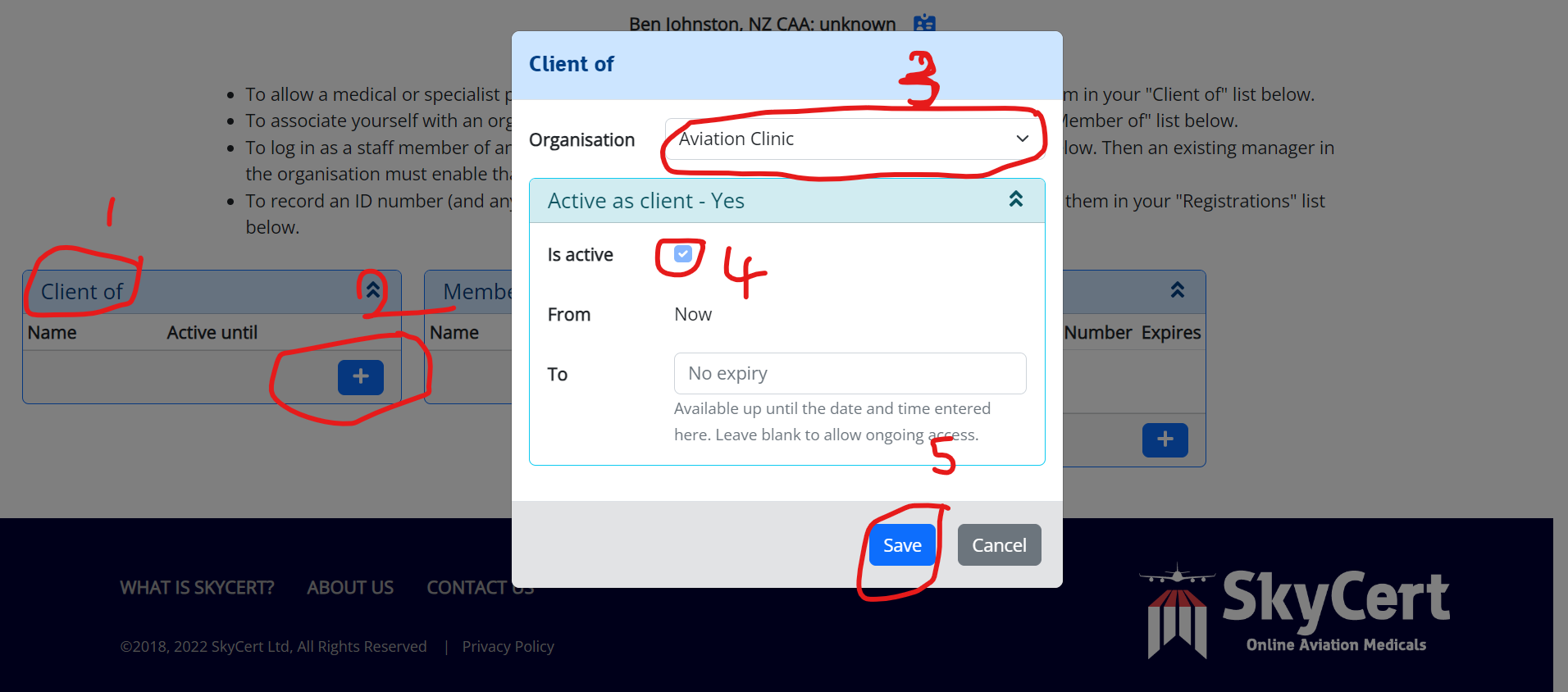
-Next, still within the 'Organisations' tab of the'Profile' page, find the section labelled 'Registrations'
-Click on the blue + symbol
-Select 'New Zealand Civil Aviation Authority' from the dropdown list
-Save
Once you have completed these two actions in your profile please let us know by email to admin@aviation.clinic
Step Four: Blood Test
Take your lab test request form to the nearest blood collection centre. If it has not appeared in your inbox then check junk mail folders. If you have not received a lab test request form from us then email to let us know at: admin@aviation.clinic
Step Five: Pay the CAA Application Fee on the CAA Website
The CAA charge a fee for administrative services for each time you apply for a medical certificate. This is paid directly to the CAA and is separate from the fee paid to the Aviation Clinic for doing your medical.
This link will take you to the CAA Online Payment System:
Once you have paid the CAA application fee add the receipt number to your application form on SkyCert.
For further detailed information about the CAA application fee click here
Step Six: Start your medical application form
When logged in to SkyCert go to the Dashboard. Within the box titled ‘Medicals’ on that page, select ‘start a new medical’. Complete all of the medical questions. It will save your details and when the time comes to renew your medical next time you only need to update the things that have changed.
Step Seven: Save and Sign your medical application form
Once you have completed the form scroll to the bottom and click ‘Save’, then scroll to the bottom again and click ‘Sign’ (Where the ‘Save’ button was).
Step Eight: Request a CAA Client ID Number
You must have one of these before a medical certificate can be issued.
Click here to request a CAA client ID number from the CAA.
You will need:
A unique email address
A computer/laptop with internet connection
A smartphone with an authentication app installed and a camera.
Please note:
Helpful how-to videos and FAQs are available at Help with Online Services
After registering, email admin@aviation.clinic with your CAA participant number as soon as possible.
Below is an example of the email you will receive – please use your CAA participant number for all correspondence with the CAA. (Do not use the MyAviation number).
If you are unable to register for MyAviation please contact the medical unit on 04 5609466 or email med@caa.govt.nz
Step Nine: Upload Photo ID to SkyCert
Scan, or take a photo of either your driver’s licence, front and back, or your passport photo page, then upload this to SkyCert. For details about how to upload files into SkyCert view the relevant help video here
Step Ten: Book your appointment for the CAA Special Eye Examination
The special eye report is a requirement for all first time medicals. The examination must be done by an optometrist accredited to CAA standards. The optometrist will charge you a fee for the examination which is separate to the CAA Application Fee, and the medical examiner's fee.
Note for Otago/Southland Region
There is only one accredited optometrist in the Otago region which is Katie Hill. She is available in Cromwell and Alexandra, Ph: 03 445 4561. As at Dec 2022 Katie was on maternity leave.
The next closest option is Richard Lobb in Invercargill, Ph: 03 218 9621
Note for Auckland Region
There are plenty of options available in Auckland by using the search options described below.
If you are in Central or West Auckland or North Shore I recommend Frank Snell (Avondale and Hobsonville), Ph: 09 416 3937
For southern parts of Auckland the closest options are in Howick and Panmure
Online search tool
To find an accredited optometrist in your area go to: https://www.nzao.nz/home/find-an-optometrist/
Select 'Yes' from the dropdown menu in the box for 'CAA Visual examination Optometrists'
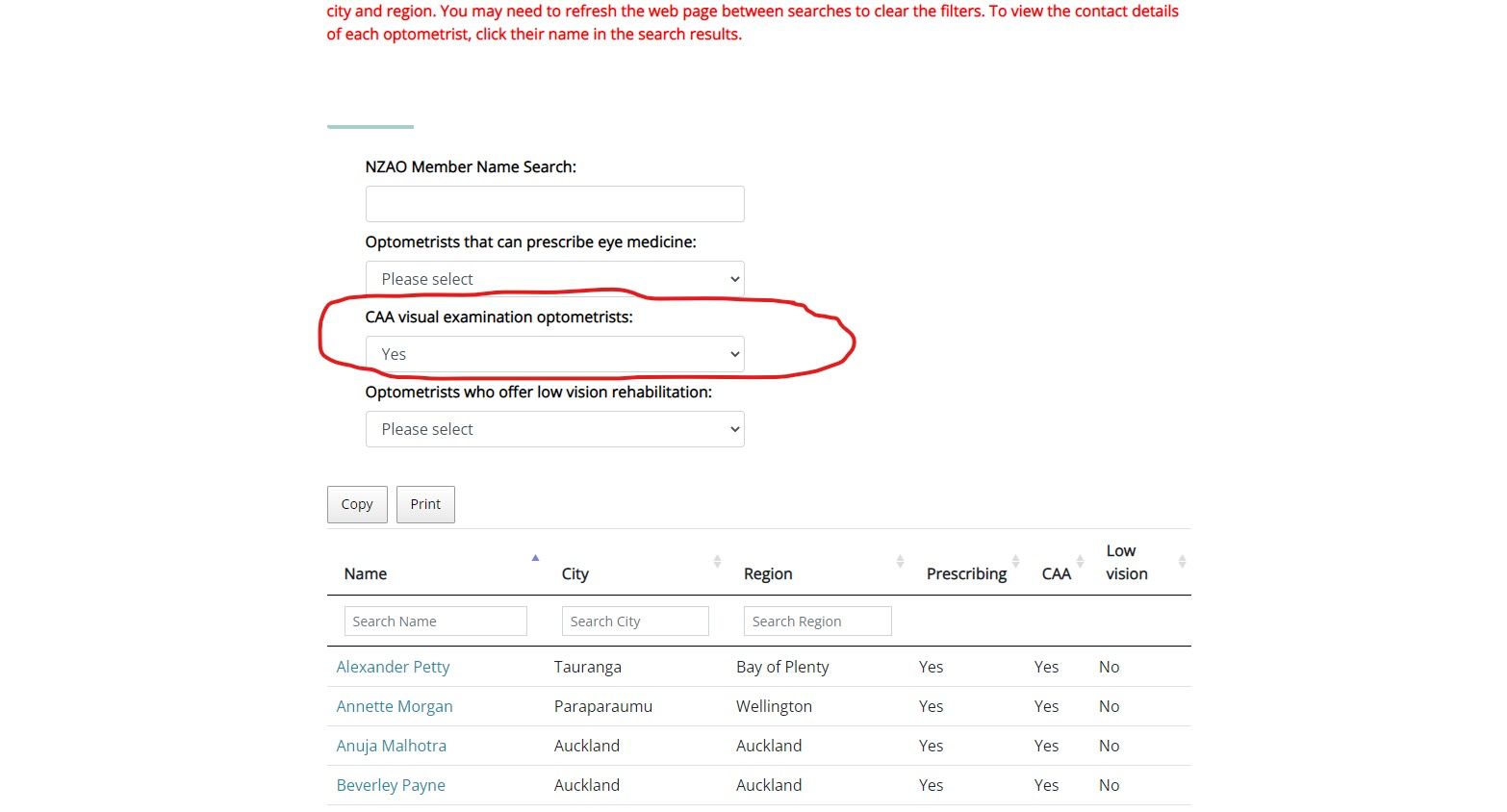
Type either a city or region in the relevant search fields
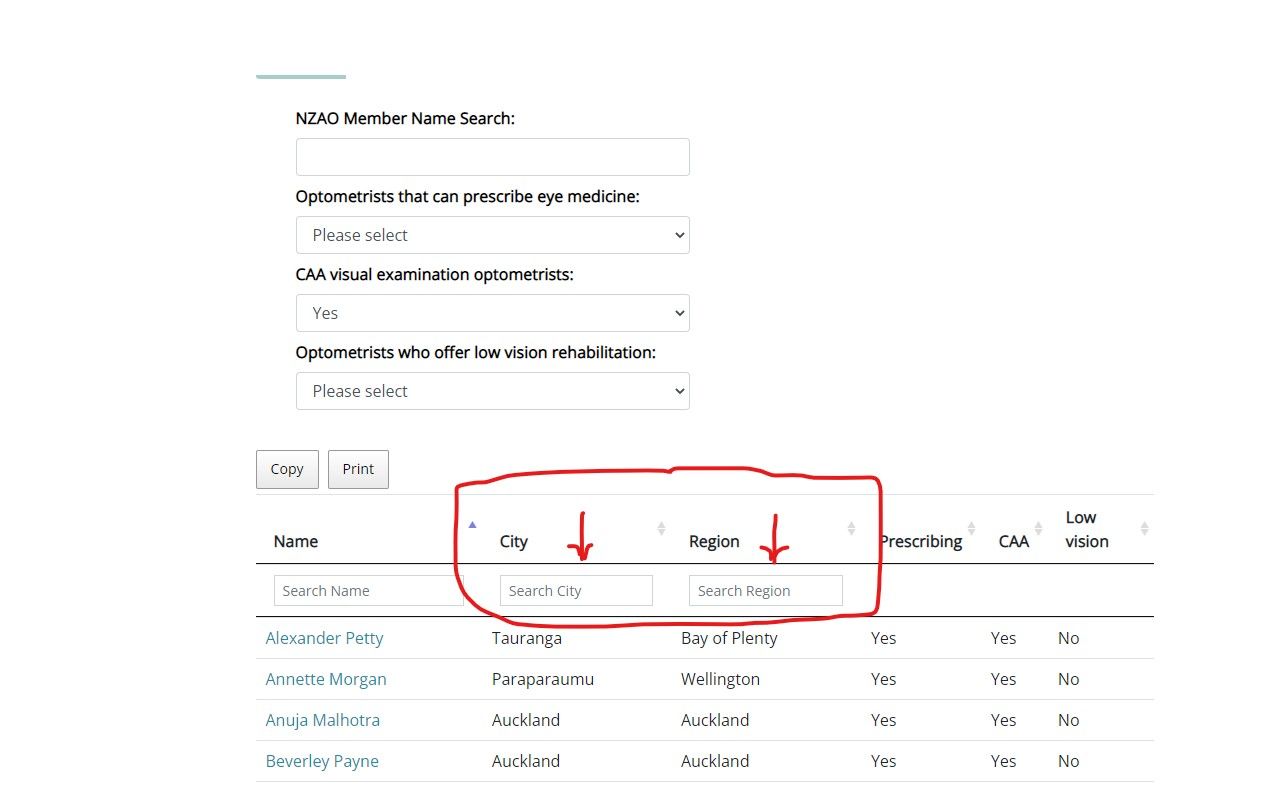
Click on individual listings to view their detailed location and contact information